How to Answer the HSK Mock Paper Assigned by the Teacher
You can answer the HSK Mock Paper either on the Computer Web Browser or through the mobile app.
1. For Computer Web Browser
Step 1
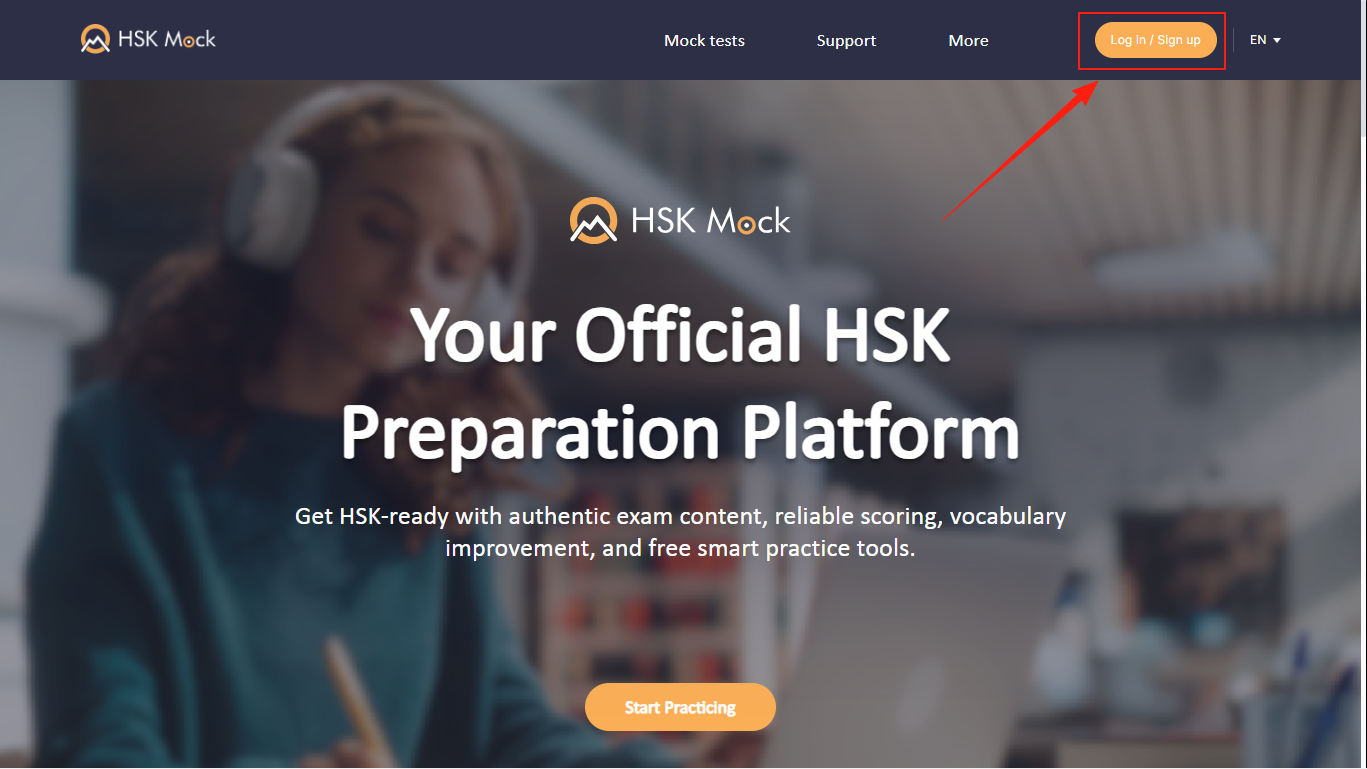
Visit hskmock.com(outside China) or hskmock.cn(in China)using Google Chrome or Safari and click Log In / Sign up in the upper right corner.
Both platforms are official HSK preparation platform, offering the same high-quality HSK mock tests based on real past exams.
HSKmock.com is our international platform for users outside China.
HSKmock.cn is for users in mainland China.
Step 2
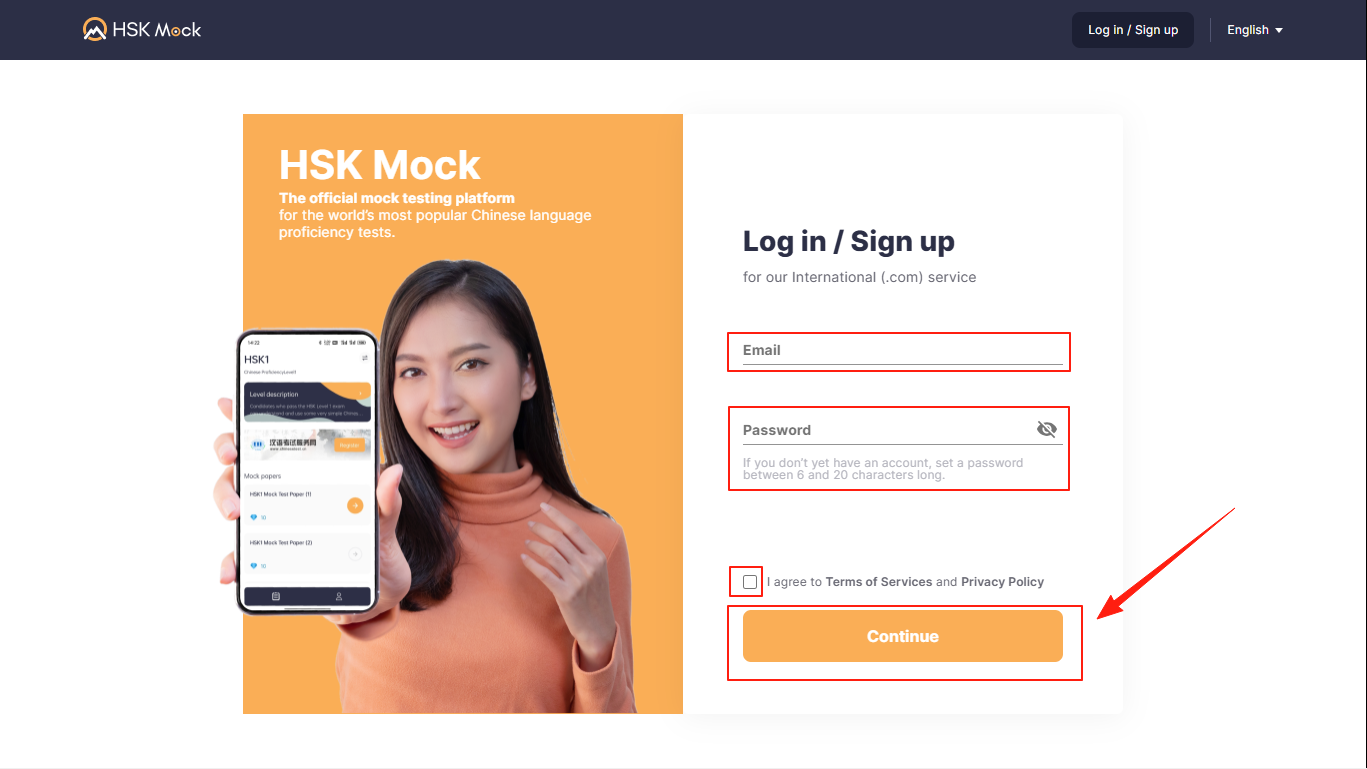
Enter your e-mail and password, check the terms and conditions and click Continue
Step 3

Click on your name in the upper right corner, then click on My assignments.
Step 4
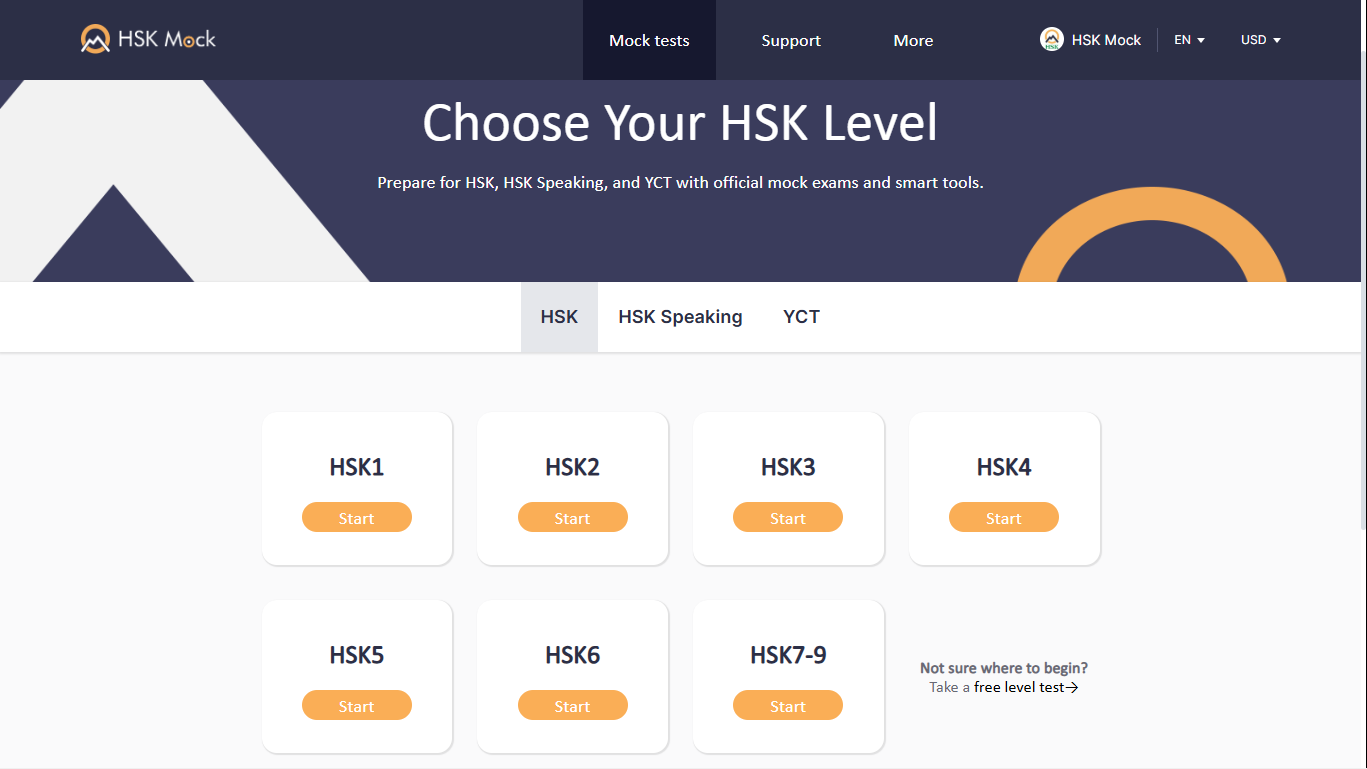
Check that the Level of the paper before clicking on theUse Code. Then enter Code and start answering!
2. For Mobile Phone/Tablet App
Download the App
Both platforms are official HSK preparation platform, offering the same high-quality HSK mock tests based on real past exams.
Our international platform for users outside China:
For users in mainland China, with local access and payment options:
Step 1
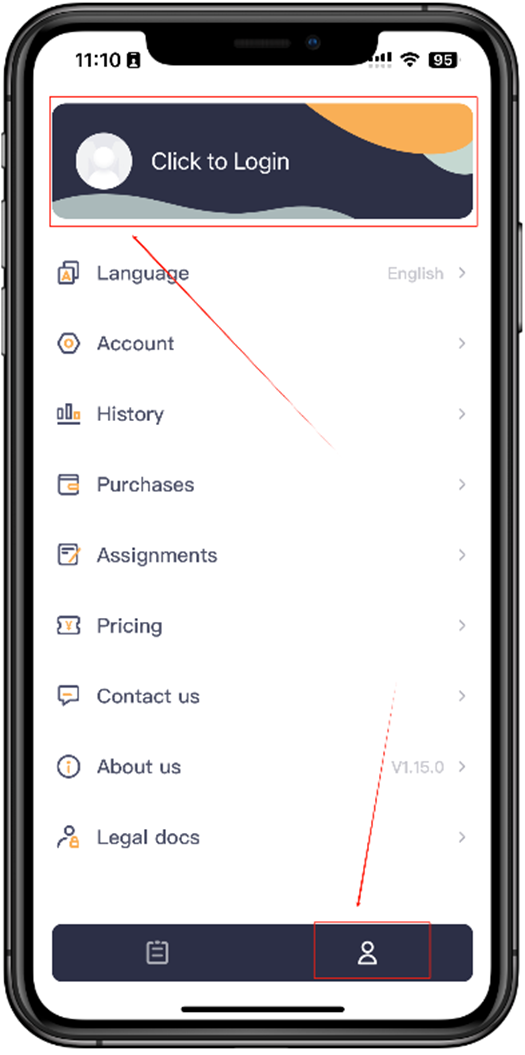
Click the human icon in the bottom right corner then click the Login at the top
Step 2
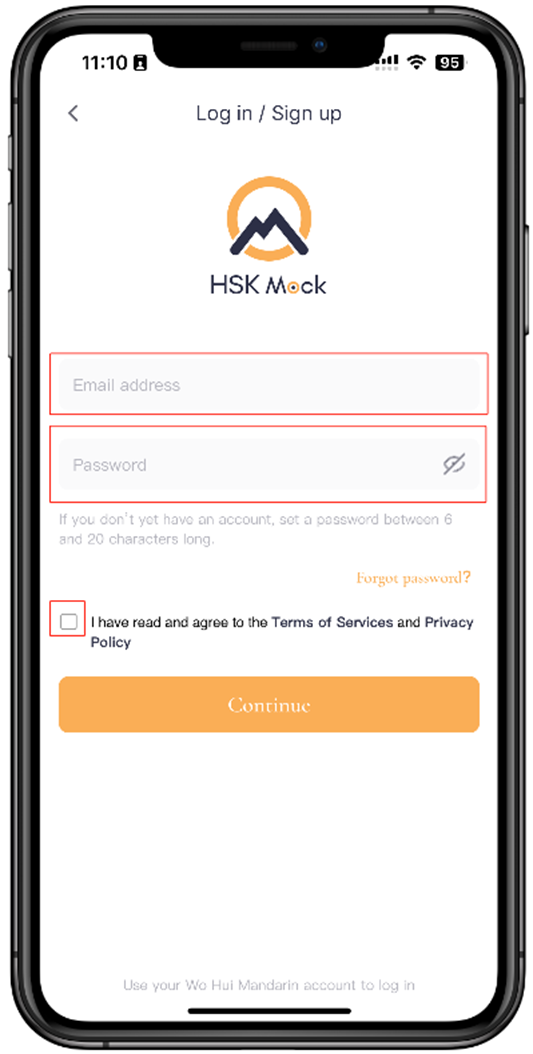
Enter your e-mail and password, check the terms and conditions and click Continue
Step 3
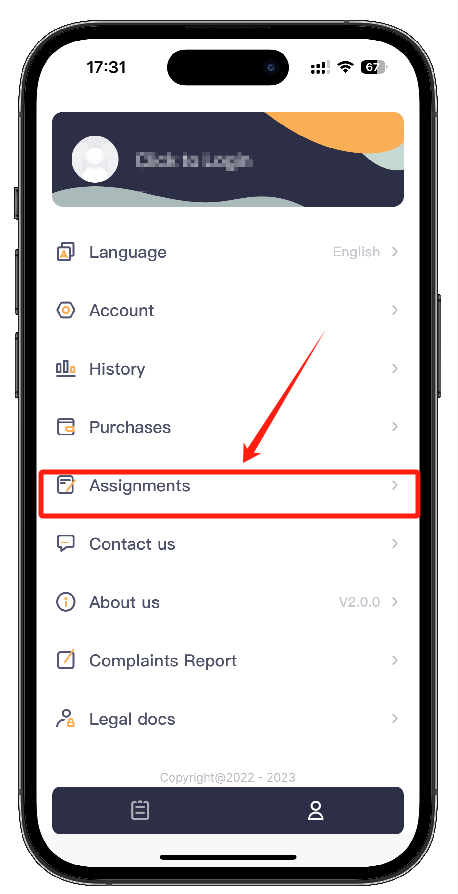
Click the Assignments.
Step 4
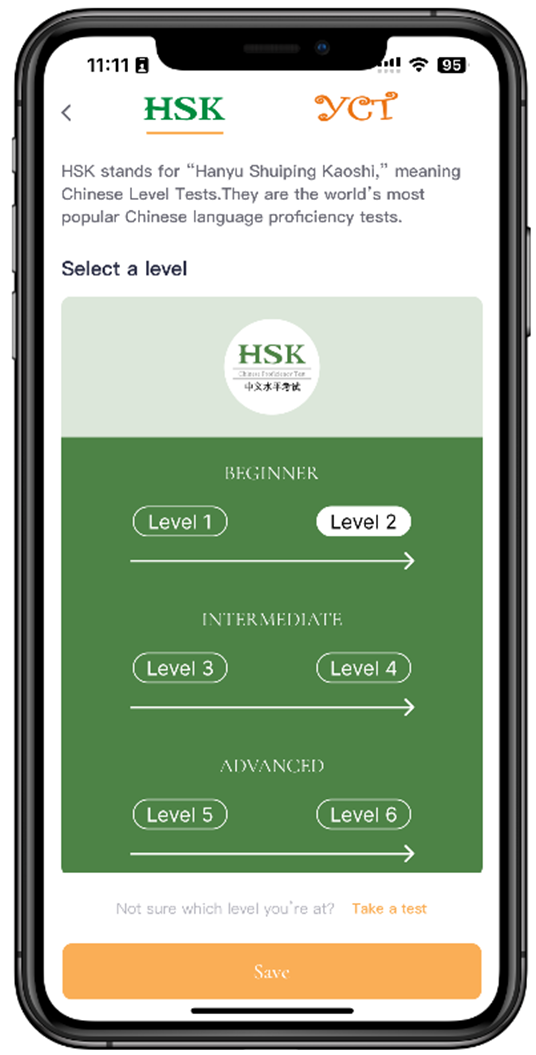
Check that the Level of the paper before clicking on the Use Code. Then enter Code and start answering!